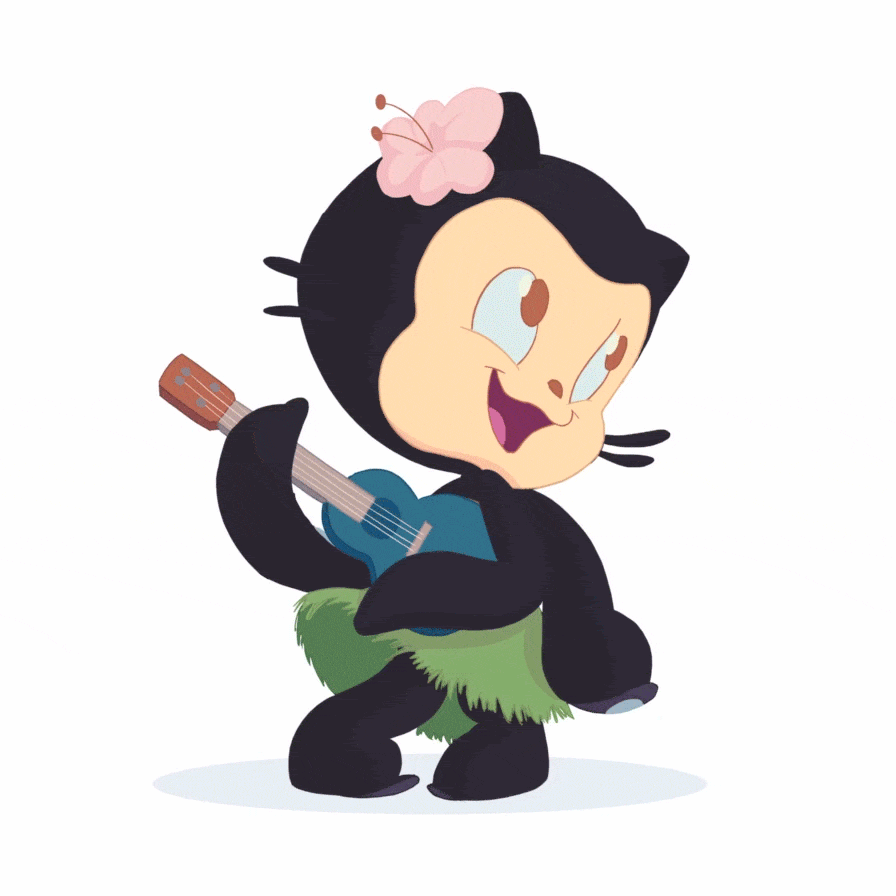vue-router用过哪些路由模式?
- hash模式和history模式
hash模式
url会带有 /#/pageName
hash改变不会发起请求
通过监听hashchange事件,动态渲染页面
兼容性更好
hash路由简单实现
html
<!DOCTYPE html>
<html lang="en">
<head>
<meta charset="UTF-8">
<meta name="viewport" content="width=device-width, initial-scale=1.0">
<title>hash</title>
</head>
<body>
<a href="#/home">Home</a>
<br>
<a href="#/about">About</a>
<br>
<div id="app">Home Page</div>
<script>
const app = document.getElementById('app')
const router = {
mode: 'hsash',
routes: [
{ path: '/home', component: 'Home Page' },
{ path: '/about', component: 'About Page' },
]
}
window.addEventListener('hashchange', (event) => {
const path = location.hash.slice(1)
const route = router.routes.find(r => r.path === path)
if (route) {
app.innerHTML = route.component
}
})
</script>
</body>
</html>history模式
url更美观
更利于SEO
通过pushState、popstate事件进行跳转,动态渲染页面
部署刷新404问题 需要解决 nginx 配置、或者后端处理
html
<!DOCTYPE html>
<html lang="en">
<head>
<meta charset="UTF-8">
<meta name="viewport" content="width=device-width, initial-scale=1.0">
<title>History</title>
</head>
<body>
<button onclick="goPage('home')">Home</button>
<br>
<button onclick="goPage('about')">About</button>
<br>
<div id="app">Home Page</div>
<script>
const app = document.getElementById('app')
const router = {
mode: 'hsash',
routes: [
{ path: '/home', name: 'home', component: 'Home Page' },
{ path: '/about', name: 'about', component: 'About Page' },
]
}
function goPage(path) {
history.pushState(null, '', path)
const route = router.routes.find(r => r.path === path)
if (route) {
app.innerHTML = route.component
}
// 阻止浏览器默认行为
event.preventDefault()
}
// window.addEventListener('popstate', (event) => {
// // 阻止浏览器默认行为
// event.preventDefault()
// })
</script>
</body>
</html>